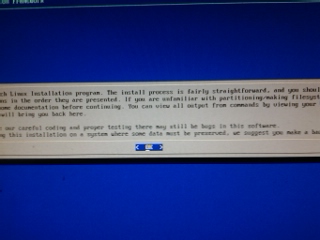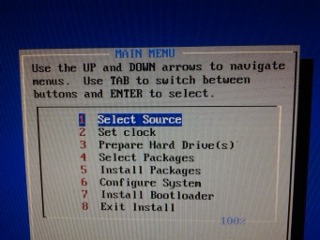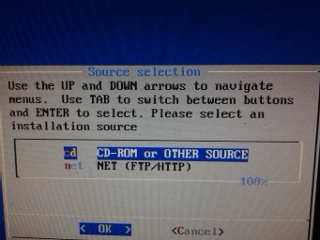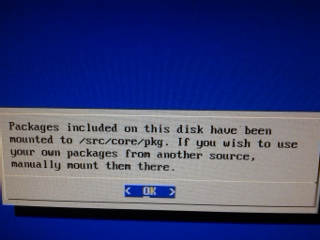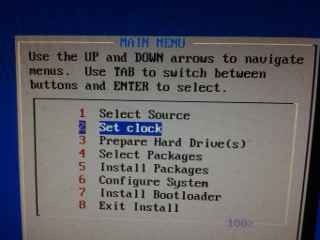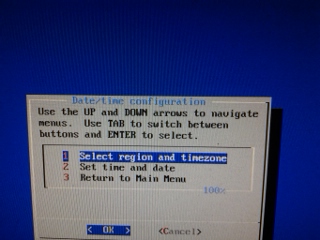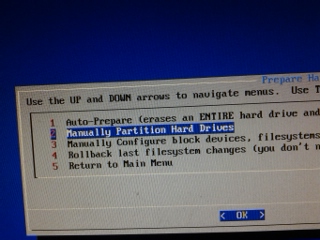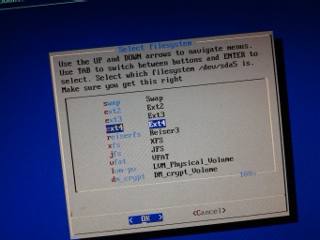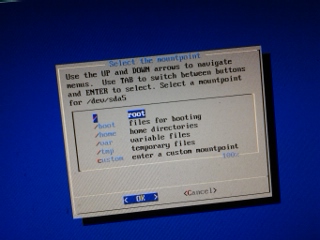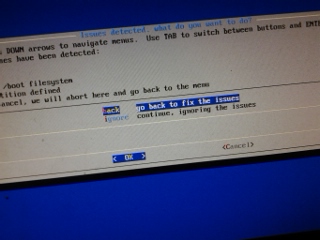Hello, welcome to my blog, and this is my first post. And of course for the first post is about how to install archlinux. You can download the images here. http://www.archlinux.org/download/, you can burn into cd, or flashing to flash disk using unetbootin.
For easy things, create the partition first using any partition manager that you like, (gparted is recommended).
Okay now boot the media. Then after login to console/terminal, type root, then. Type /arch/setup/.
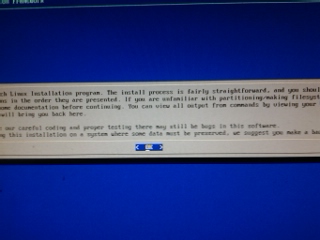 |
| Welcome Center |
Then ok, continue like this pic below to choose source of installation:
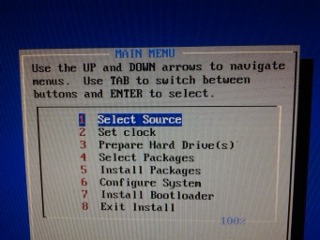 |
| Choose Select Source |
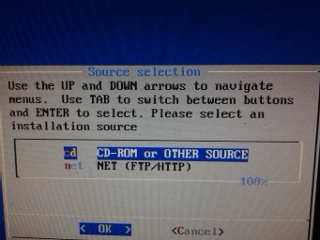 |
| Choose CDROM or OTHER Source |
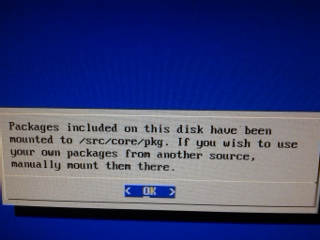 |
| Click OK |
Set your clock & time zone:
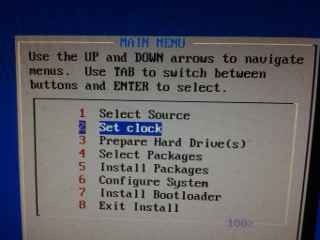 |
| Set Clock |
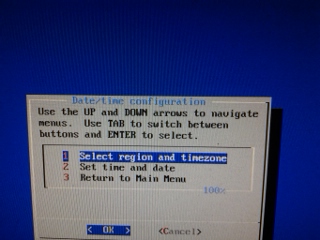 |
| Set timezone |
Because i have prepared the partition using gparted, so i skip option 1 & 2, and continue with option 3 (for this example i'm using /dev/sda5)
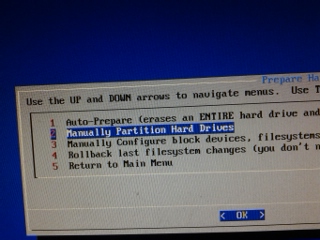 |
| choose option3, and choose /dev/sda5 |
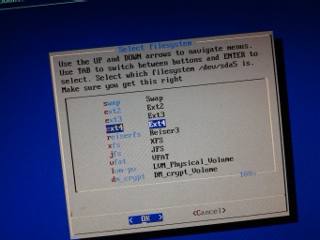 |
| choose ext4 filesystem |
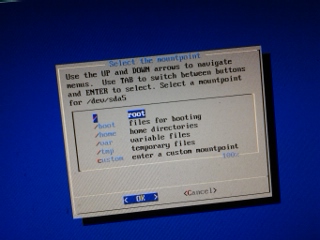 |
| i just choos / root only |
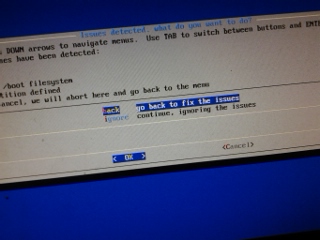 |
| just ignore the issues |
Now select the package that you want to install, to enable press space. If you don't know anything just enable all of packages to avoid some settings after you installing archlinux
Configure your system, and bootloader (i just make it default). Done, and reboot. Archlinux is installed. And still no GUI. But enjoy :D