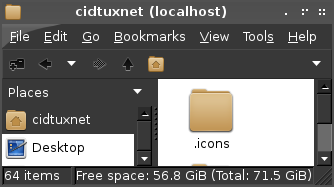Are you bored with default arch icon. You can try Faenza Icons, this icon is a box style icon theme. This icons looks cool. this icon theme available on AUR. It can be applied for most desktop environtment. (LXDE, mate, KDE, xfce,etc).
To install it.
1. Download The Tarball Link on AUR
Here's the AUR link : https://aur.archlinux.org/packages/faenza-icon-theme/
to install.
UPDATE: Link is supposed to get 404 error page, you can try another AUR links. Here's the link
FOR KDE:
https://aur.archlinux.org/packages/kfaenza-icon-theme/
FOR MATE:
https://aur.archlinux.org/packages/mate-icon-theme-faenza/
Download the tarball, then extract it.
Now set your icon on your desktop settings (ex: Customize look & feel on LXDE, etc)
Here's some of icon snapshot:
Alternate way to install without AUR Links is, get the faenza icon directly on here:
Extract it, then open your file manager. Then create .icons on your home folder.
And copy these folders into .icons
If you want these icons available for all users, you can copy that faenza folder into /usr/share/icons
Enjoy.
To install it.
Download the tarball, then extract it.
$tar -xvzf faenza-icon-theme.tar.gzDone
$cd faenza-icon-theme
$makepkg -s
$sudo pacman -S f*.pkg.tar.xz
Faenza Icon Theme now available in Archlinux repository
#pacman -S faenza-icon-theme
Now set your icon on your desktop settings (ex: Customize look & feel on LXDE, etc)
Here's some of icon snapshot:
Alternate way to install without AUR Links is, get the faenza icon directly on here:
http://gnome-look.org/content/show.php/Faenza?content=128143
Extract it, then open your file manager. Then create .icons on your home folder.
And copy these folders into .icons
If you want these icons available for all users, you can copy that faenza folder into /usr/share/icons
Enjoy.